Visual Studio 2013 and BitBucket
Today
i will show how to publish a project to BitBucket from Visual Studio
2013.
Step 1 :Add
solution to Source Control
Step 2: Commit to local Git
Step 3: In the "Changes" area, click "Commits". This takes you to the dialog where you can publish to a Remote Repository.
Step 4: Then go to BitBucket and login and create a repository
Part 5: provide basic information.about your repo and click create
Step 6: Enter the URL to your BitBucket repository (must already exist in BitBucket and must be empty) and click "Publish"
Step 7: Enter your BitBucket credentials when prompted. After the publish finishes you'll get a results message like this.
Step 8: Use the "Sync" button to update BitBucket with your local commits
Done Hope it Helps you:)
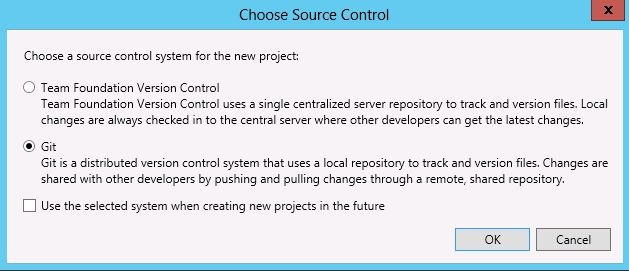










0 comments:
Post a Comment